
Features

Turn through your feed
Use the combination D-pad/knob in the center of the screenless area to browse through your HookdUp feed.
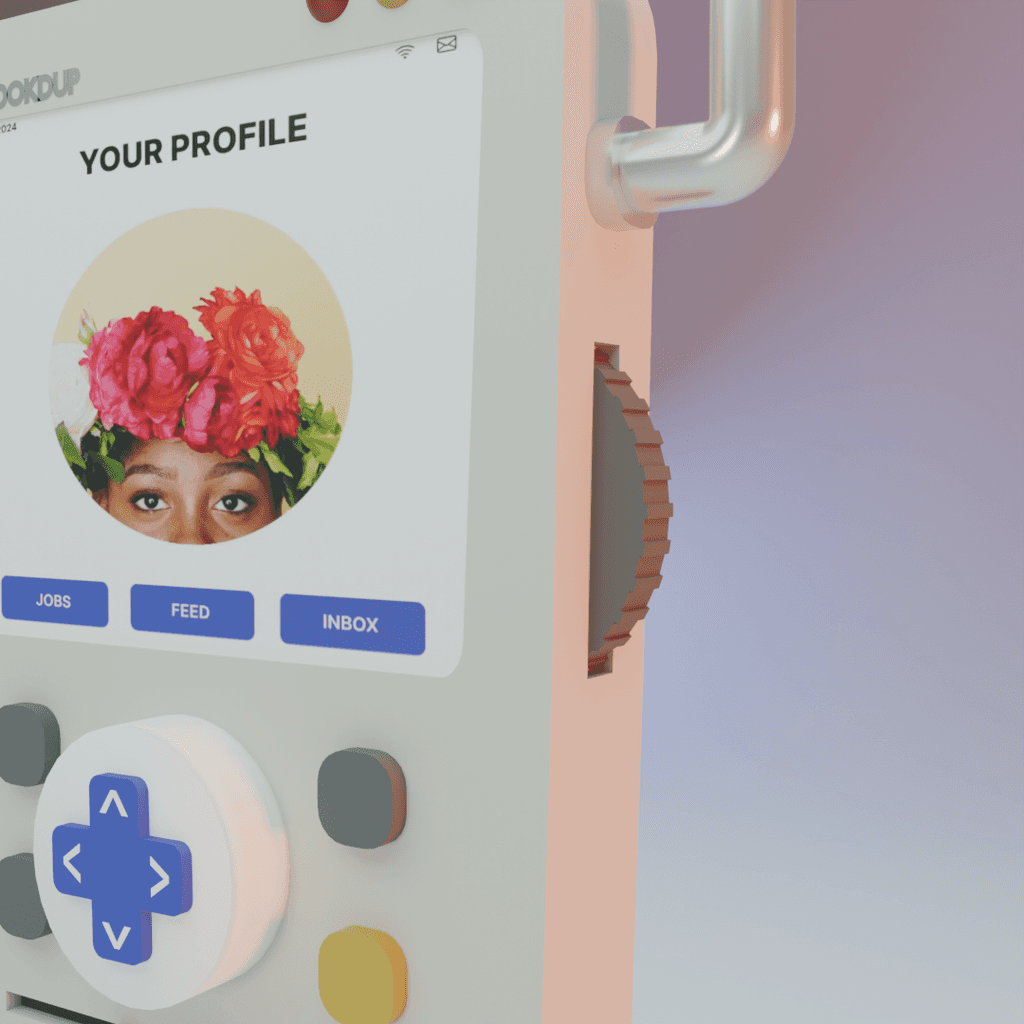
Scroll through your potential
Using the scroll wheel conveniently located on the right of the device, you can quickly fly through messages or job listings.
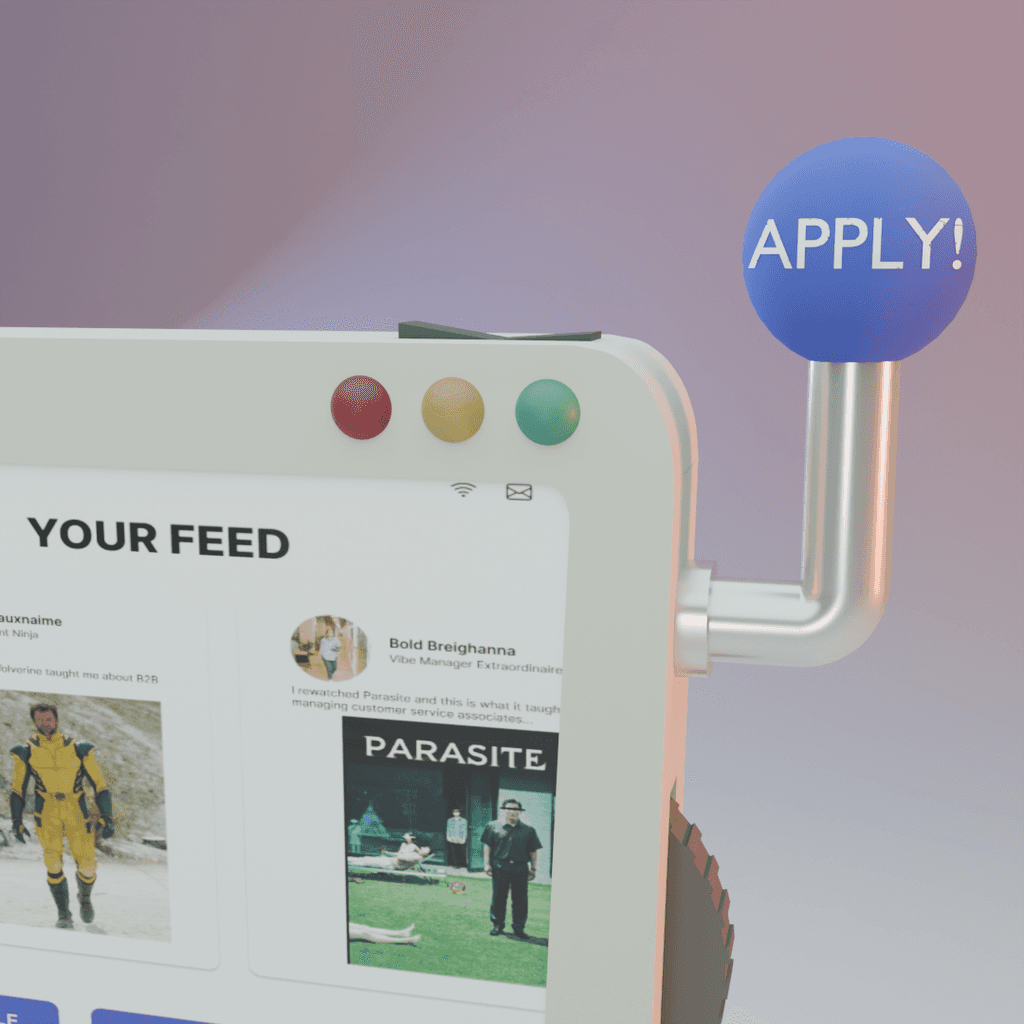
Apply wherever you are
Whether you're at a party or having family dinner, you can apply from anywhere, if you have a 2GB USB drive.
Review
Girl, wtf is this? Why is the D-pad on the knob? How am I supposed to know which way is up? Why is there a lever? And what's that slider for? This is ridiculous.
