Overview
In this project case study, I will be sharing my experience designing a mobile app that allows parent and caregivers of students to add funds to an account for school and extra-curricular activities.
Throughout the design process, I focused on creating an intuitive user interface that would enhance the overall user experience and encourage engagement with the app.
This was my capstone project for the Google UX Design Professional course.
My contribution
Product strategy
User research
Product design
The team
Solo
Year
2024
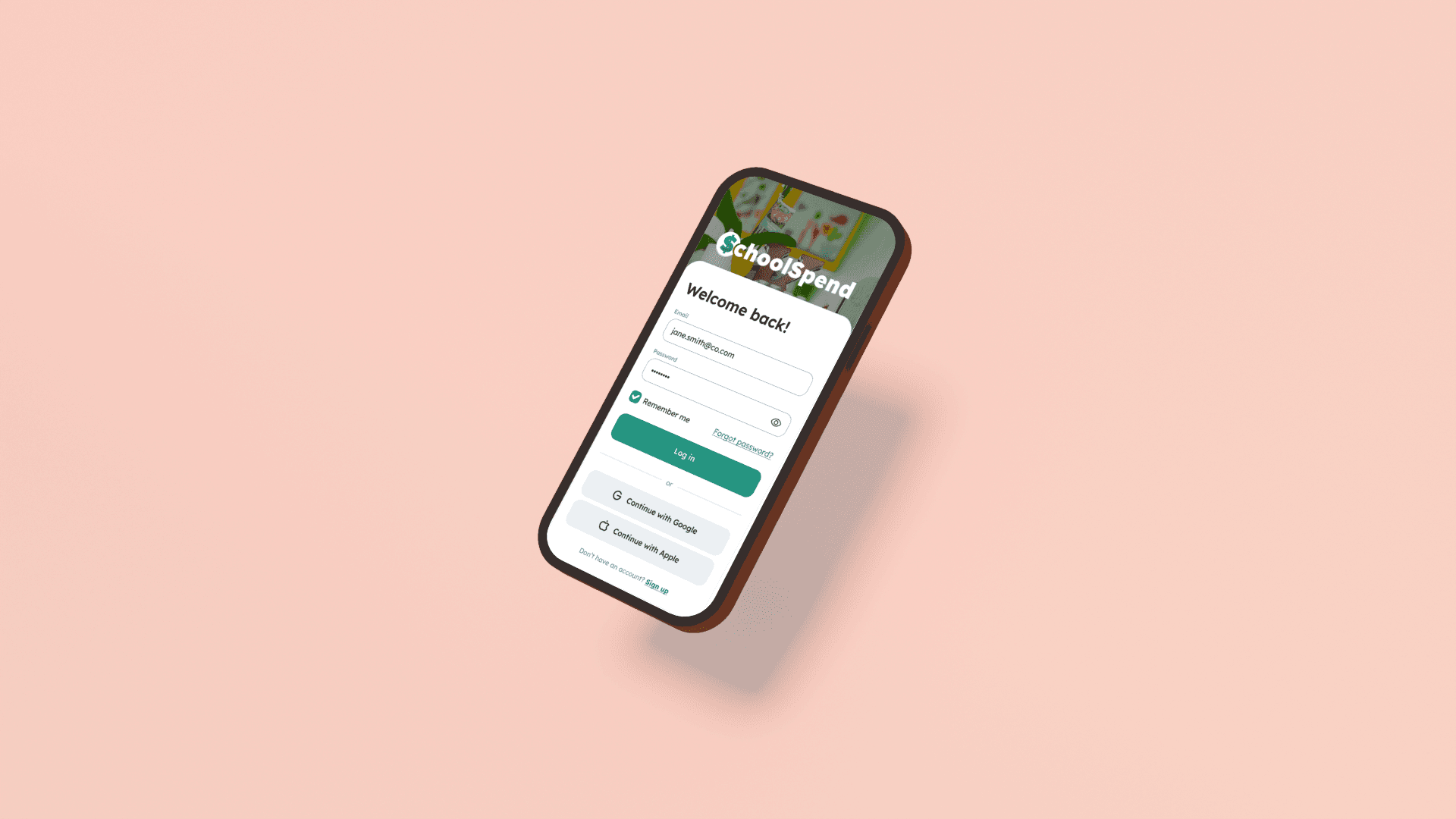
Process
Breaking down the project
The design process for the funding mobile app involved several key stages. Firstly, I conducted extensive user research to understand the needs of parents and caregivers of school-aged persons and identified pain points with existing apps, or lack thereof.
Building on strong foundations
Based on this research, I developed a user persona and created wireframes to map out the app’s functionality and structure. From there, I created a high-fidelity prototype and conducted usability testing to refine the design and improve the user experience. The final design included features such as a personalized workout tracker and an easy-to-use booking system.
Outcome
The final outcome of the SchoolSpend mobile app was a user-friendly and engaging digital product that exceededmy initial expectations.
Users were able to easily add funds for lunch and extra curricular activities, view school calendars, and purchase school spirit items, all within a seamless and intuitive app experience.



